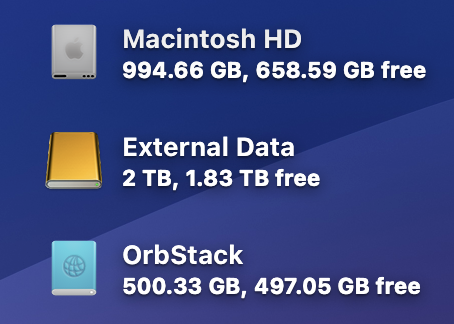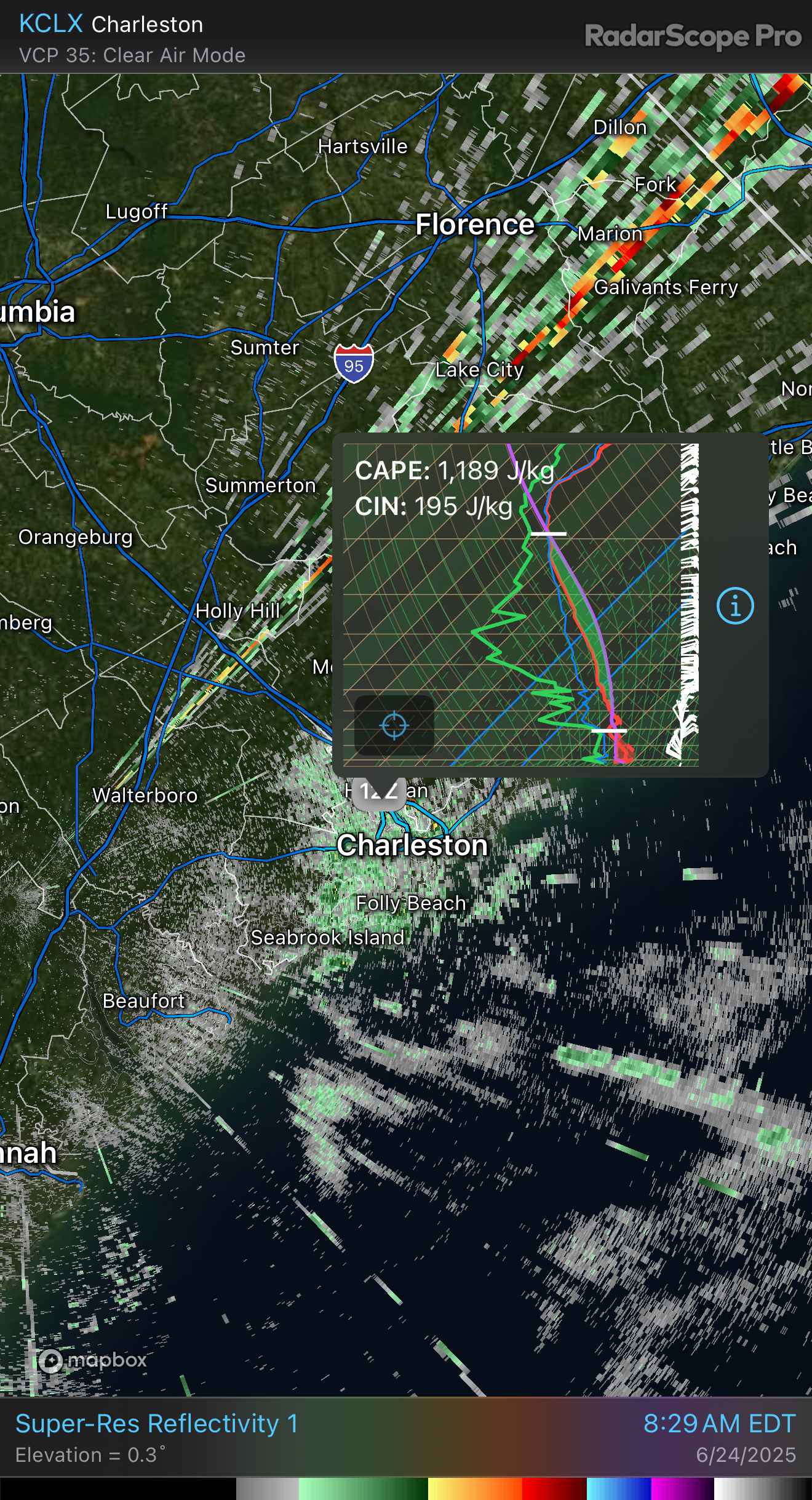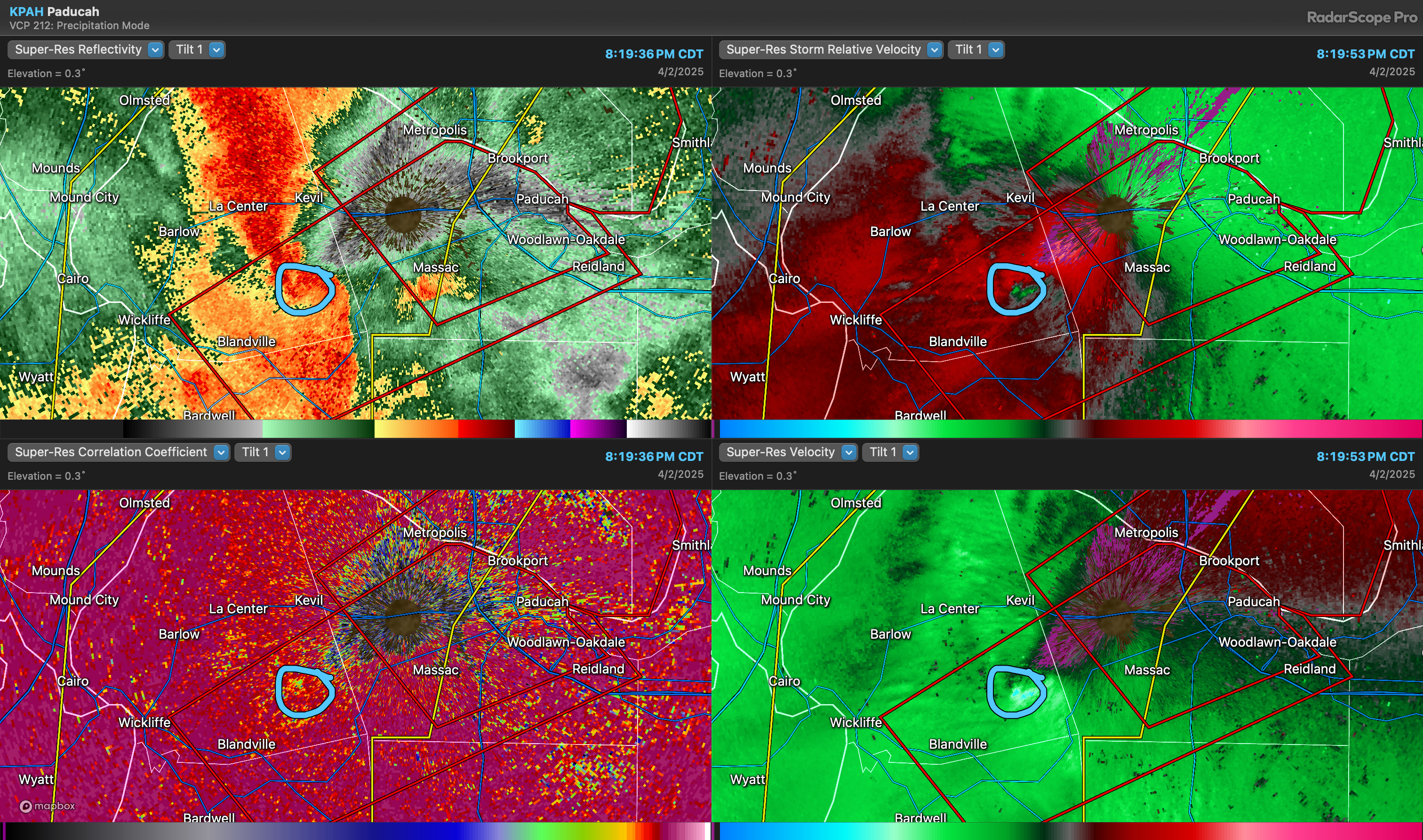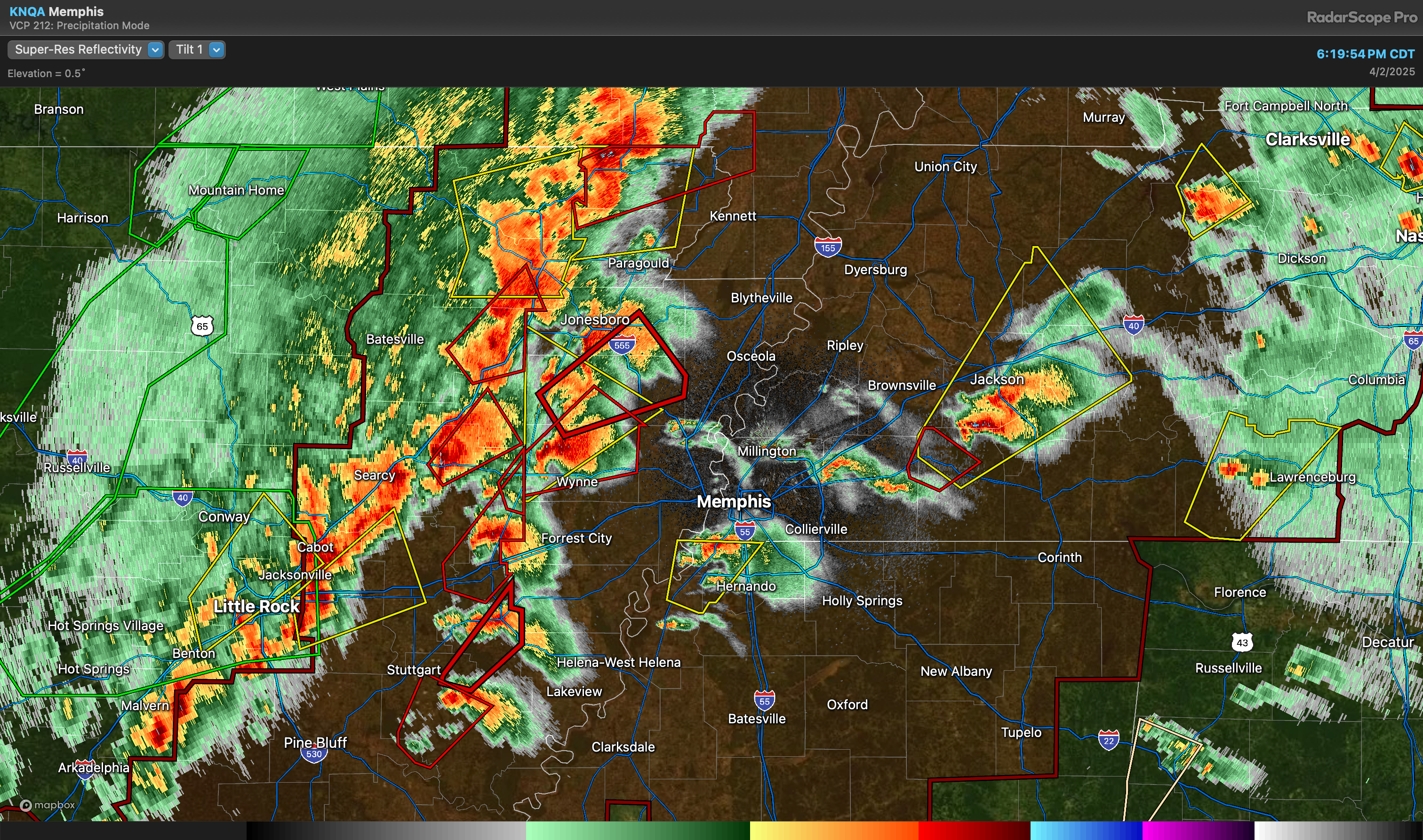If it ain't broke...

The DOGE Boys are apparently going to rewrite the software that runs Social Security in six months, according to Makena Kelly’s reporting at WIRED.
“Move Fast and Break Things” is such a scourge upon the software industry. It’s one thing to iterate rapidly to find product-market fit for your startup. It’s quite another to reimplement a decades-old system whose success or failure literally has life-or-death outcomes.
Years and many functioning hair follicles ago, I was a small part of a project team to change out the ERP system for my alma mater. This was, essentially, the system that kept the college running, from tuition payments to transcripts and everything in-between. The system we were leaving was a DEC Alpha-based system that had gone out of support, and we were moving to Banner (IYKYK). It was certainly showing its age in an era of 24/7 web services (the system had operating hours, which was remarkable and occasionally made it the butt of jokes). The project was rightly described as “changing out the engine of the car while driving.” It took years of planning and very careful implementation to make sure that the engine was changed out responsibly and with as few hiccups as possible. Overall, it worked out, but it was an incredibly stressful endeavor at times even with advance planning. In fact, at the time I left in fall of 2009, the project was still moving full speed ahead with just a couple components launched.
The point of that story was to note that even for a system that did not have life-or-death implications and was at a scale that was a fraction of the entire Social Security system, it took years. Put another way, the DOGE Boys are delusional if they think they can reimplement decades and decades of code in six months, even with generative AI (which will honestly probably make things much worse). Worse yet, there seems to be no good reason for it other than “the code is old and written in a language we don’t know,” which is an absolutely terrible reason to rewrite a system like this. One of my big gripes about the software engineering discipline (at least based on what I’ve been exposed to, and even my own biases as I’ve grown in my career) is how the longevity of a system doesn’t seem to be terribly valued and appreciated. “Good” code is not necessarily clever code or code based on the new hotness of the month — it’s the code that is flexible enough to withstand change while still performing well and reliably, and I just don’t see where the Social Security system falls short in this regard. But then again, I’m not a late-teens/early twenties tech bro that knows everything, either.