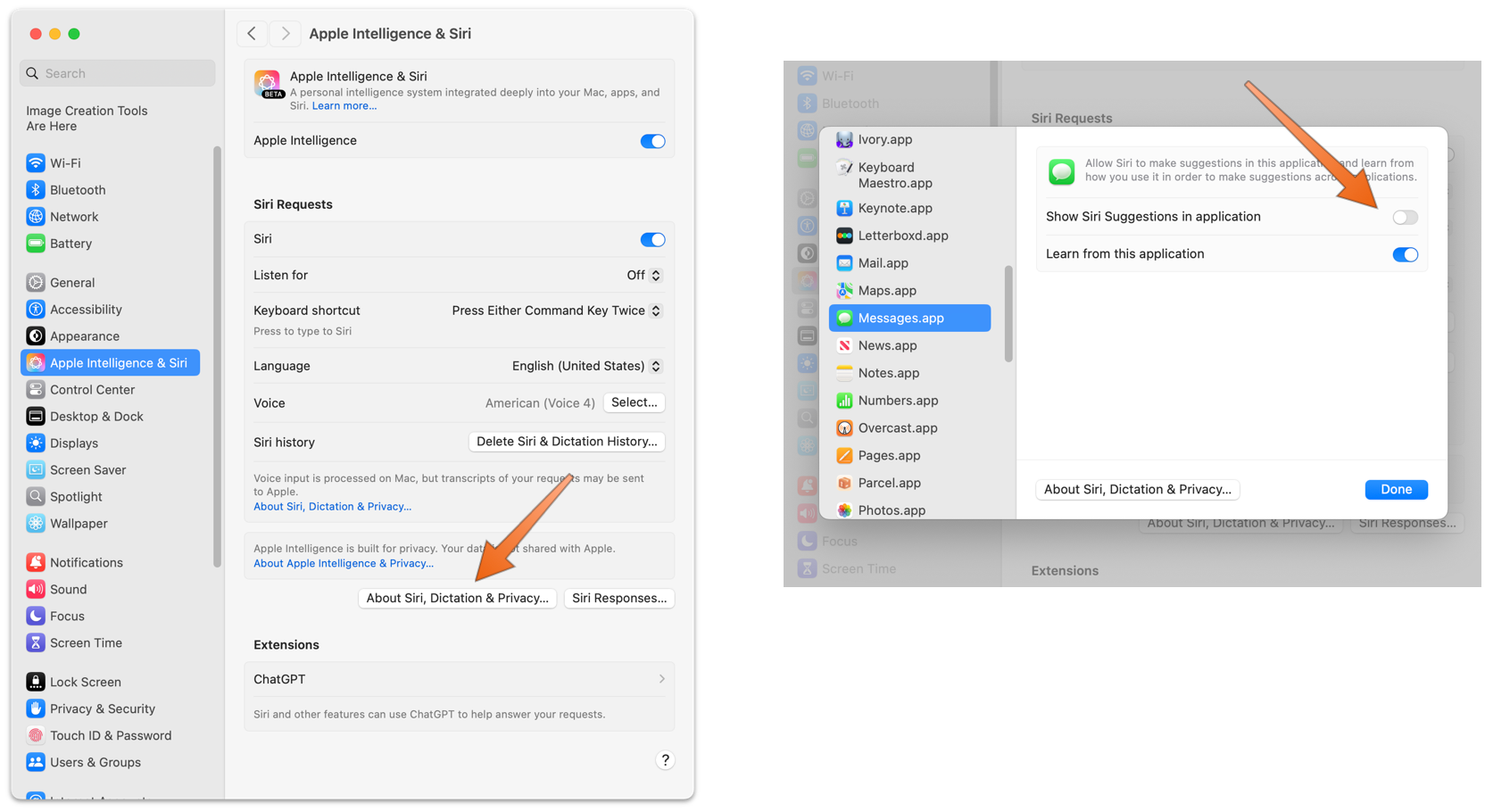The actual way to disable these suggestions in Messages on MacOS:
In System Settings: Apple Intelligence & Siri, click the “About Siri, Dictation & Privacy…” button.
In the panel that opens, go to Messages. Turn off “Show Siri Suggestions in application”.
(When I turned this off, an already-generated suggestion in Messages continued to be shown to me in a chat thread. But new suggestions stopped being generated and shown.)
This kind of lack of attention to detail is getting maddening. What is happening at Apple?